Subscribe On:
Full Transcript:
I want to talk about how I think through a launch project. Now I am aware that there are lots of types of launches, whether it’s webinars, challenges, give a ways, events. But no matter what you’re getting out into the world, there’s a way to think about launching when you sit down to kind of archetype the project.
Now if you are using a project management tool, like many people do, this is where I like simple project management tools that allow me to quickly make lists without getting bogged down by the details.
So I think one of the issues that overwhelms people when they’re planning their promotions is that there’s a lot of dependencies, like certain tasks depend on other tasks, and who’s going to do those tasks, and when are the deadlines and all that kind of stuff.
So here’s sort of how I think about it. The first thing that I do, is I actually pull up my Google calendar, a Google calendar is sort of, it just runs everything about my life, and I have 6, 7 different calendars all layered on each other. So I use the calendar to depict what is the date that I actually want this thing out in the world.
Now for a launch, remember sometimes there are pieces of the launch that are the pre-launch. So if you have a coming soon page, or if you have a webinar registration page, for example, you’re going to need those pages faster than you’ll need the sales page. So you want to sort of identify these drop dead dates of when you assets done.
So let’s say you’re launching at the end of January. So January 31st is the date that your cart opens, you need your sales page, you need your order form, you need all that stuff done. That’s like a drop dead date for a lot of things. But you know that you’re going to start the pre-launch, let’s say you’re doing a webinar, you’re going to start that on the 17th. So the 17th is really a secondary drop dead date for some of those earlier assets, maybe group cover photos, maybe Facebook ads, maybe a webinar registration page.
So you want to come up with those 2 drop dead dates in a launch, you may have more. But one is the pre-launch drop dead date, and one is the launch drop dead date. That way you can back into when all this other stuff needs to be done. Once you have those dates, and I like to choose Mondays just because it makes it easy for me to know that things have to be ready on the Friday before, and Iwould just sort of plunk that stuff down on your calendar, and then you can always move it around. You know, if maybe your team does work on the weekends, for example. But for us, I know that if I’m going to start talking about a webinar on the 17th, everything has to be done on the 14th. That’s the drop dead date for the pre-launch, the webinar register page, the group cover photos, the Facebook ads, the ad creative and copy.
So that’s the first thing you do is come up with those dates. The second thing is that you want to make a list of all the stuff that you have to do. And I like to think about it in this order. First I like to think about all of the copy. And Copy usually comes before design. So I write all the different pieces of copy that I have to write, emails, landing pages, sales pages, fulfillment emails, all that sort of stuff. If you are launching a course that’s never been launched before, you’re actually going to have to also include any copy in sort of the delivery of it, like a welcome area, that sort of thing.
Then after copy I think about design. So once that copy is written, what design has to be built from it. Whether its design a funnel, or design a cover photo, or make a product mock up shot, or anything like that.
So I do it all in the sort of the realm of copy first, design second. And then when it comes to tech, I think one of the things that people get really bogged down with, is that they start writing out all the little pieces of tech that they need to do. And at this point in the planning process, I like to keep things sort of big picture. So I will make a to-do item in base camp that says, “Tech” you know, set up the funnel tech, set up the automation. But I’m not going to sit there are wrack my brain on every little step because your brain isn’t in that mode. You’re kind of in that birds eye view. And this is where learning how to work with your natural, like the way your brain naturally works is really helpful. So I’ll just put “Tech” there.
Same thing with Facebook ads, or marketing, like let’s say Instagram. Let’s say you’re going to do story promos every day leading up to it, I’m going to do Instagram promotion. I’m just going to do macro. Thinking big picture because when you make that list, you’re not really worrying about who’s doing exactly what. You’re not looking for the little, tiny checklists. You’re looking for just the big things that have to be done, and maybe you’re just putting the dates. And again, I like to work with two deadline dates. Once you start having a million dates around there, it feels kind of arbitrary. You can always move it around later, but if you’re like, “Okay, all of this has to be done on deadline one, and all of this has to be on deadline two.” Then you can go back and be like, “Oh, well the copy has to be done even before that, so does the design.” But you’re doing macro, you’re thinking big.
The analogy that I like to use about this is when you go to clean out your kitchen, let’s say. If you’re cleaning out your kitchen, you’re taking everything out and you’re sort of rearranging, you probably, unless you get stuck in procrastination, you probably don’t sit there and microscopically organize a junk drawer, in the middle of redoing your whole kitchen organization, right, because that’s super micro. So I know when I’m cleaning, let’s say I’m cleaning the whole house, or even just one room, I’m going to take, I can see, “Oh, look at all that stuff that doesn’t belong in this room.” I’m going to just stick it in a basket for now, and then I’m going to sort it out later. So think of it that way in your project management tool. You’re looking for all the big tasks, you’re going through copy first, then you’re going through design, then you’re adding tech or marketing promotions, you’re kind of categorizing it according to these two key dates.
And then you’re going to go through each thing more individually, like you would go through a junk drawer, or you’d go through that laundry basket filled with crap, and you’re actually going to figure out what of those little pieces have to be done and where those dates have to be arranged.
So in that way you go from macro to micro. And the nice thing is that as you’re working in whatever project management tool you have, let’s say that one of your big tasks was make ad creative. So you’re, you know you’ve got to do creatives. Well, what are you going to need there? You’re going to need an Instagram post, you’re going to need an Instagram story, you’re going to need a Facebook post, a Facebook story, maybe you’ll need a video. Now you’re just thinking in that little context of that creative, and you can add all of those little notes in that task, so that you have everything that you need.
So I hope this helps with your project management. I actually got the idea of this podcast because I’m working on a project for January, it has to be done pretty quickly, and I did this exact process, where I looked at the two key dates, I thought about the copy, then I thought about the design, I kept everything macro, and then I went through line by line on each of those tasks, and wrote out the details and adjusted the dates accordingly, if there were dependencies. So I hope that helps you, I hope you have a great start to 2022, and I’ll talk to you soon.


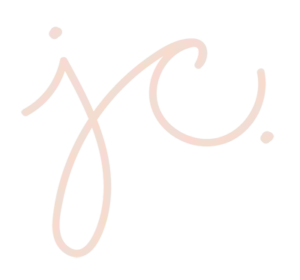
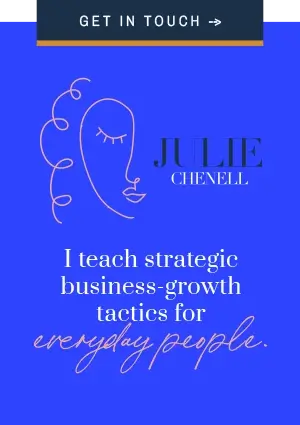




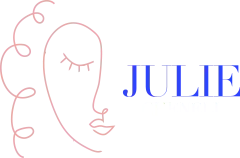
0 Comments